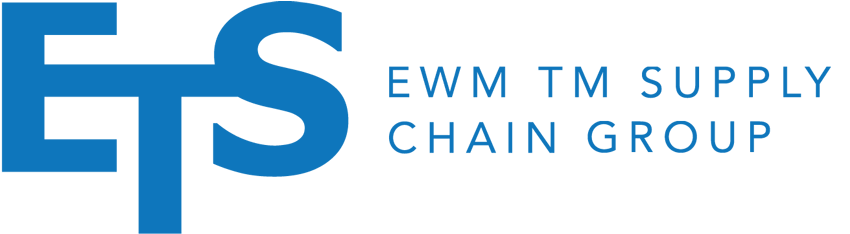The Shipping Cockpit supports the shipping office clerk in their daily activities such as building transportation units, assigning doors, managing the arrival, loading and departure of trucks, printing waybills and posting goods issues. The Shipping Cockpit is a user-centric user interface designed for the shipping office clerk to complete the tasks with minimal effort while maintaining complete visibility.

Shipping Cockpit and Monitoring
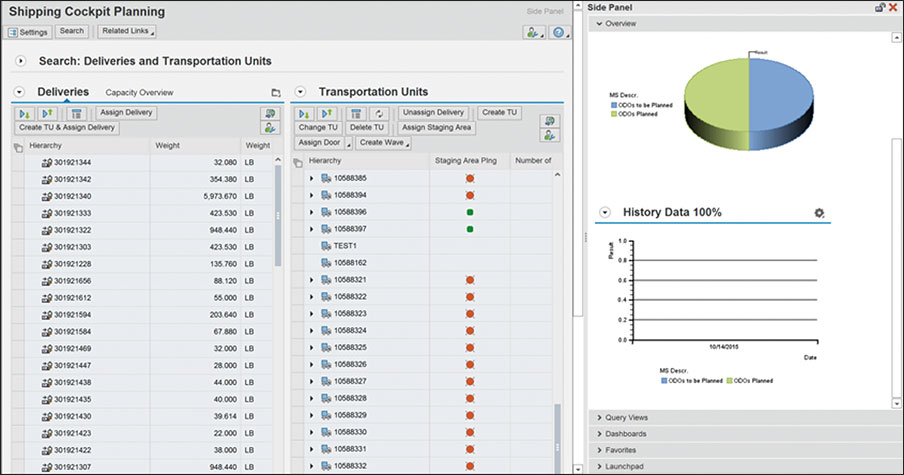
Planning View
- Search area for selecting the personal and current planning workload of the shipping office clerk
- List of outbound delivery orders (ODO) on the left and its details on the bottom
- List of transportation units (TUs) in the middle and its details on the bottom
- Side Panel with context information on the right e.g. as displayed on the screenshot the weight and volume capacity consumption of a transportation unit.