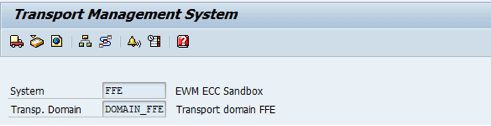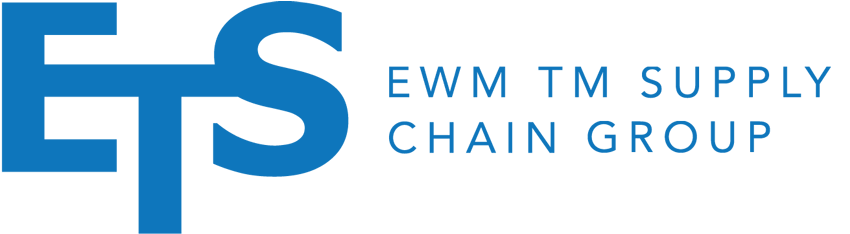System Copy From Prd to QA Services Offered
Contents
Post System Installation Steps……………………………………………………2
ERP Specific Settings and Configuration……………………………………11
EWM Specific Settings and Configuration…………………………………15
 Post System Installation Steps
Post System Installation Steps
1) Define Logical system in each system
- Run Tcode BD54 or SALE -> Basic Settings -> Logical System -> Define Logical Systems name for all new clients and save
- Run Tcode SCC4 and assign new logical system of that system to client using logical system drop down box.
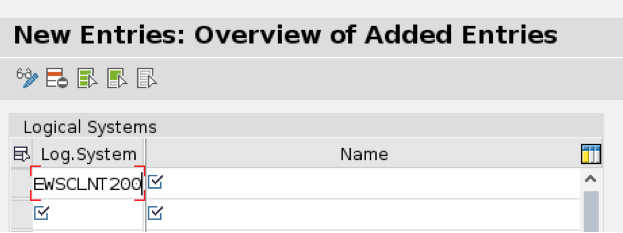
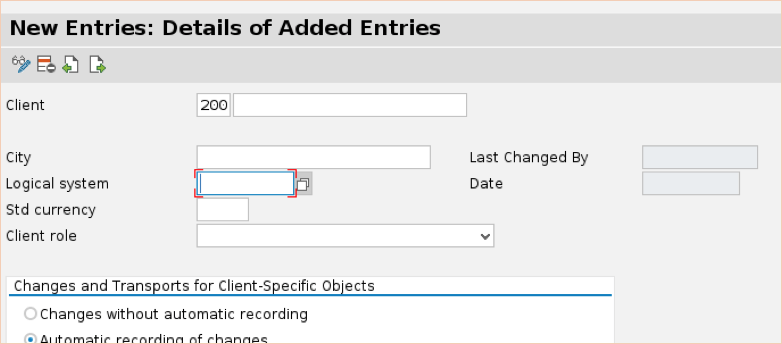
2) Disable Fax and Printing functionality in the QA Systems
3) Lock all Printers, Excluding Printer “LOCL”
5) Run Transaction BDLS.
- Enter the Logical System value for the “Source System” from which the system/client copy data is copied in the “Old Logical System Name” field.
- Enter the Logical System value for the “Destination System” where the system/client copy data is copied to, in the “New Logical System Name” field.
- To run a test, leave the “Test Run” box checked, and to run in update mode, uncheck the “Test Run” box.
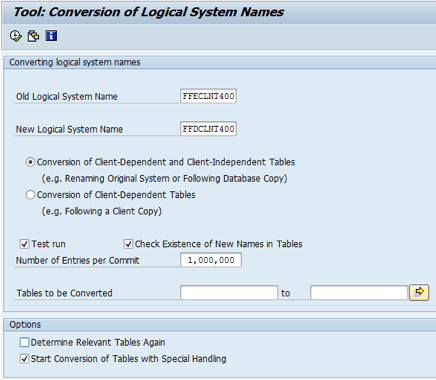
6) Re Import Transport Requests (Optional).
- This is an optional step in the case that some Transport Requests may need to be imported a second time.
- Identify any Transports that moved to the QA system but have not moved to the Production system.
- Carry out this step via Transaction: “STMS”